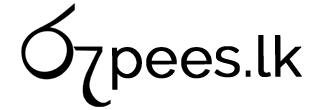Lenovo Lecoo C8 | Smart Sunglasses
Original Lenovo Lecoo C8 Smart Sunglasses for Best Price in Sri Lanka with One Year Warranty

Rs.9,890.00


In stock
Description
Lenovo Lecoo C8 Smart Sunglasses
Power on/off
*Long press the MFB button for 2 seconds to turn on/off, the blue LED flashes when turning on, and the voice prompt “power on”
*Power on ,enter the pairing mode,and turn on the Bluetooth of the device to be connected,search for “Lecoo-C8” for pairing, and the blue light will flash per 3 seconds after the pairing is successful
Bluetooth pairing
*It will automatically enter the pairing mode after disconnecting
*Automatically connect back to the last connected Bluetooth device after power on, Automatic shutdown without Bluetooth connection in 5 minutes
Audio mode
*One click the touch area to be volume +, there will be a prompt sound when the volume is adjusted to the maximum
*Long press the touch area for volume-
Call mode
*One click the MFB button to answer phone call
*One click the touch area to reject phone call
*One click the MFB button to hang up the current call
Voice assistant
*Double-click the MFB button
Charging mode
*Charging time about 1.5 hours, low battery alarm voice prompt “battery low”
*Low battery alarm interval is 60 seconds, red light flashes 2 times The red LED is on when charging, and the blue LED is an when it is fuil








Notice
*Images on this page are for illustration only and the design of the actual product may differ.
| Weight | 72 g |
|---|